Mastering AI : Create an INSANE Animated Card Effect in Just 2 Minutes
In today’s fast-evolving world of AI trends, mastering creative tools that elevate your social media presence is essential. We’re diving…

In today’s fast-evolving world of AI trends, mastering creative tools that elevate your social media presence is essential. We’re diving into a step-by-step guide to creating an incredible animated Instagram card effect using AI — a powerful technique that can make your content stand out on platforms like Instagram, TikTok, and beyond. Inspired by Franklin AI’s insightful walkthrough, this article equips you with the knowledge to transform static images into dynamic, eye-catching animations in just minutes. Let’s get started and explore how to harness AI to bring your social media posts to life.
Table of Contents
- The AI Prompt That Does All The Work
- Fine-Tuning Your Creation
- Bringing Your Card to Life with Animation
- The Incredible Final Result!
- Frequently Asked Questions (FAQ)
- Stay Ahead with AI Trends
The AI Prompt That Does All The Work
The magic begins by choosing your AI platform — whether it’s ChatGPT, Gemini, or any other AI tool you prefer. The key is using a carefully crafted prompt that generates the base image for your animated card. This prompt requires some simple modifications to personalize the output:
- Adjust the pronoun to match the character or image you’re working with (for example, changing “she” to “he” or another appropriate pronoun).
- Change the Instagram account name displayed on the card to suit your branding or project.
Franklin AI provides a handy link with all the necessary prompts on his website, making it easy to copy and modify them as needed. The process starts by copying the first block of the prompt, which is dedicated to creating the image. After uploading your reference image and submitting the prompt, the AI generates a cool social media photo that forms the foundation of your animated card.
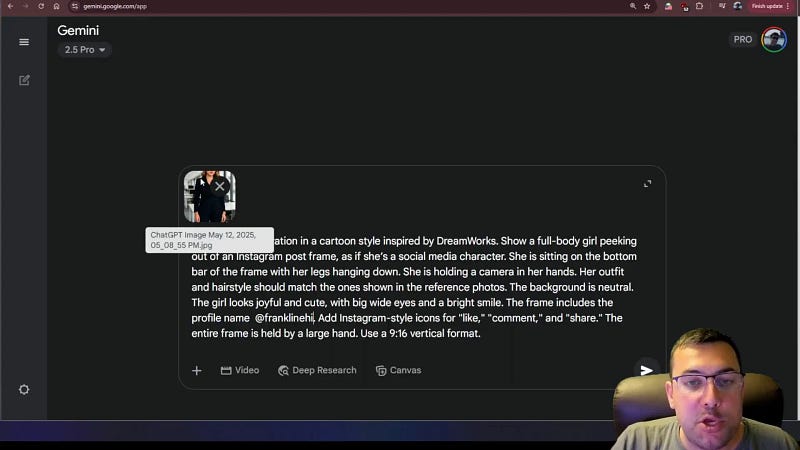
Fine-Tuning Your Creation
Once the initial image is generated, you might notice that the text or some details need a little polish. This is a normal part of the process, and with a few quick edits, you can enhance the card’s appearance to better suit your style or message. For example, you can tweak the text to read:
AI tools, AI news.
AI prompts you can use.
It’s all for free.
Just come and see you at FranklinAid.com where you’re meant to be.
This step ensures your card looks polished and professional, ready to grab attention on social media feeds.

Bringing Your Card to Life with Animation
Now that we have a refined image, the next exciting step is animating it. Return to the prompt link and copy the second block of the prompt, which is designed to generate the video animation. Using a video generation AI tool like Kling, you upload your finished image and paste the animation prompt.
With just a click on “generate,” the AI creates a dynamic Instagram card video where your character comes alive with smooth motion. This animation adds a futuristic and engaging layer to your social media content, making it more likely to capture viewers’ attention and boost your engagement.

The Incredible Final Result!
The result is a stunning animated card that combines your custom image with lively motion, perfect for showcasing on Instagram, TikTok, or any platform where visuals matter. This simple yet powerful technique leverages the latest AI trends to help content creators produce professional-quality animated posts quickly and for free.
By following these steps, you can elevate your social media game and keep up with the fast-changing landscape of AI-powered content creation.
Frequently Asked Questions (FAQ)
What AI tools do I need to create animated cards?
You can use AI platforms like ChatGPT, Gemini, or Kling to generate both the static image and the animated video. The process involves using specific prompts tailored for image creation and video animation.
Do I need graphic design experience to make these animated cards?
No, the AI prompts and tools simplify the process so that even beginners can create impressive animated cards without prior design or animation skills.
Can I customize the text and Instagram handle on the card?
Yes! The prompts are designed to be editable. You can change pronouns, names, and any text to personalize the card to fit your brand or style.
Is this method free to use?
Many AI tools offer free tiers that allow you to create images and videos. Franklin AI provides access to free prompts and resources to help you get started without any cost.
How long does it take to create an animated card?
The entire process can be completed in about two minutes, making it a quick and efficient way to produce engaging social media content.
Stay Ahead with AI Trends
As AI continues to reshape content creation, staying updated on AI trends is crucial for creators looking to innovate and captivate their audiences. Techniques like animated card effects are just one example of how AI tools can transform the way we share stories and engage online.
By integrating these AI-powered methods into your workflow, you not only save time and effort but also create standout content that resonates with today’s digital audiences. Keep experimenting, stay curious, and embrace the endless possibilities AI offers for creative expression.
If you want to dive deeper into AI trends and access more prompts, tools, and tutorials, be sure to explore resources available at Franklin AI’s website and community platforms.
This article is based on comprehensive research derived in part from the referenced video Create an INSANE Animated Card Effect in 2 Minutes




