Building Games Effortlessly with Kiro, the Free Coding Agent
In the evolving world of AI trends, one breakthrough tool stands out for developers and creators alike: Kiro, a powerful, free AI coding…

In the evolving world of AI trends, one breakthrough tool stands out for developers and creators alike: Kiro, a powerful, free AI coding agent that has transformed how we build games. With Kiro, we managed to create an entire game called PocketDanas purely through a process called vibe coding, showcasing how AI can simplify complex development tasks. Let’s dive into what makes Kiro so unique, how it can help you build projects seamlessly, and why it’s a game-changer in the AI development landscape.
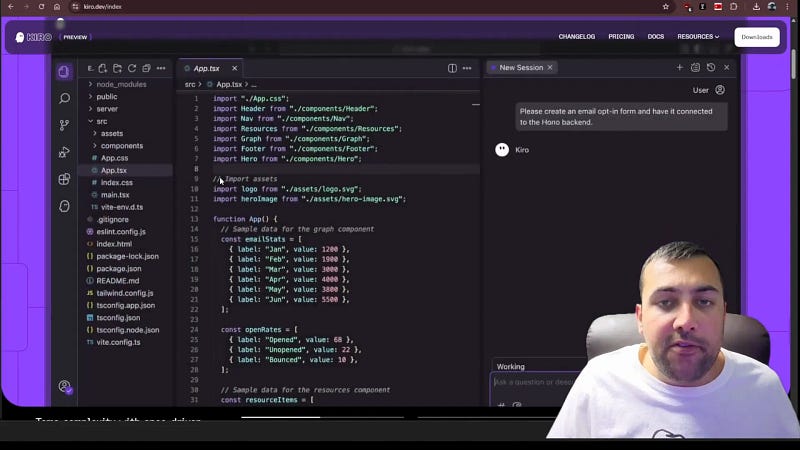
Table of Contents
- What is Kiro? A New Player in AI Coding
- Key Features That Set Kiro Apart
- Is Kiro Truly Free? Understanding Its Cost and Limits
- Building PocketDanas: A Case Study in Vibe Coding
- Integrating AI-Generated Game Assets with Gemini
- Overcoming Challenges: Fixing Errors with AI
- Testing and Playing PocketDanas
- Final Thoughts: Is Kiro Worth Exploring?
- Frequently Asked Questions (FAQ)
What is Kiro? A New Player in AI Coding
Kiro is an AI-powered coding agent designed to assist developers by generating code, managing projects, and even fixing errors automatically. Unlike many other AI coding assistants, Kiro offers a familiar interface that resembles Visual Studio Code, making it easy for developers to adapt quickly.
The tool integrates a chat window where you can interact directly with the AI, select different language models (currently using Claude), and toggle features like autopilot. You can also add and reference files, codebases, and error logs, making it an all-encompassing environment for project management and coding.
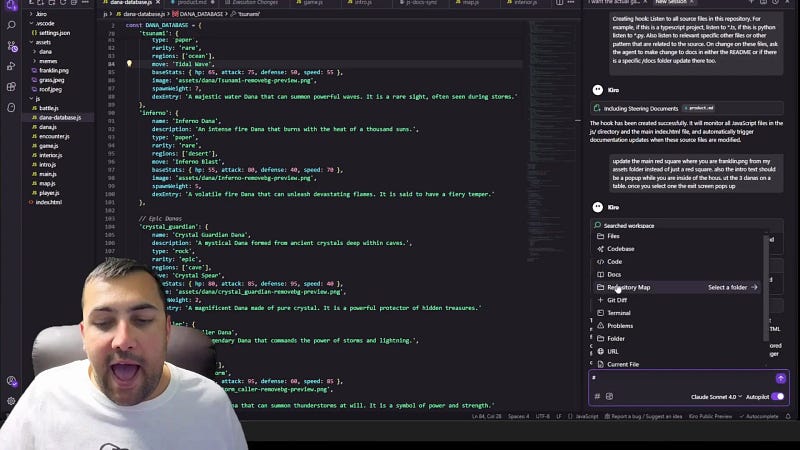
Key Features That Set Kiro Apart
What distinguishes Kiro from other AI coding agents are several innovative features designed to enhance productivity and control:
- Multiple Sessions and Tabs: You can maintain different coding sessions simultaneously, allowing you to work on various parts of a project or multiple projects in parallel.
- Specs System: This feature lets you define the specifications or features you want in your game or application. Kiro analyzes your codebase and generates a detailed plan to implement these specs.
- Agent Steering: By creating a simple text file that outlines the core idea or minimum viable product (MVP) of your project, Kiro is “steered” to code according to your vision, ensuring alignment with your goals.
- Agent Hooks: These hooks allow you to automate processes such as updating documentation whenever code changes. For example, in our game, collecting different Dana creatures triggers automatic code updates to keep everything in sync.
- Version Control and Code Diff: You can view code changes side-by-side, revert to any previous version, and follow the AI’s editing progress in real-time, although some features like the “follow” button can be hit or miss.
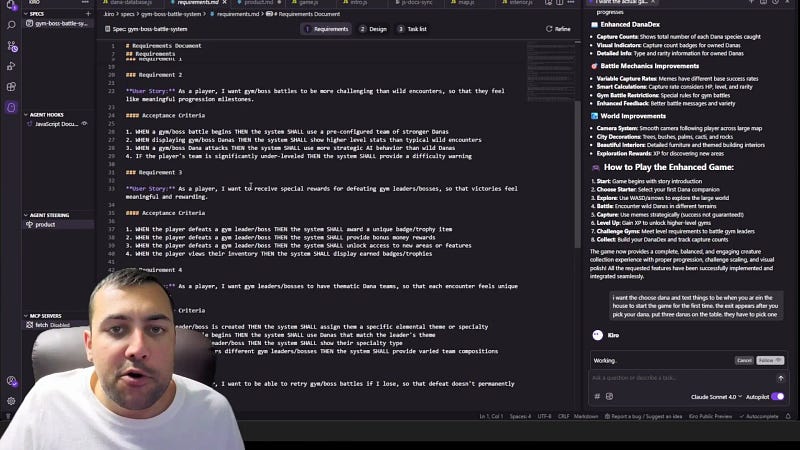
Is Kiro Truly Free? Understanding Its Cost and Limits
One of the most exciting aspects of Kiro is its pricing model during the preview period. It offers reasonable usage limits completely free of charge, which is a rarity among AI coding tools. After coding for nearly three hours straight, we didn’t encounter any restrictions, suggesting the limits are quite generous for now.
This preview phase makes Kiro an excellent option for developers looking to experiment with AI coding assistance without worrying about immediate costs.
Building PocketDanas: A Case Study in Vibe Coding
To put Kiro to the test, we embarked on creating PocketDanas, a game featuring collectible creatures called Dana. The process showcased Kiro’s ability to generate code files automatically from an initial prompt, rapidly producing a playable version complete with movement and battle mechanics.
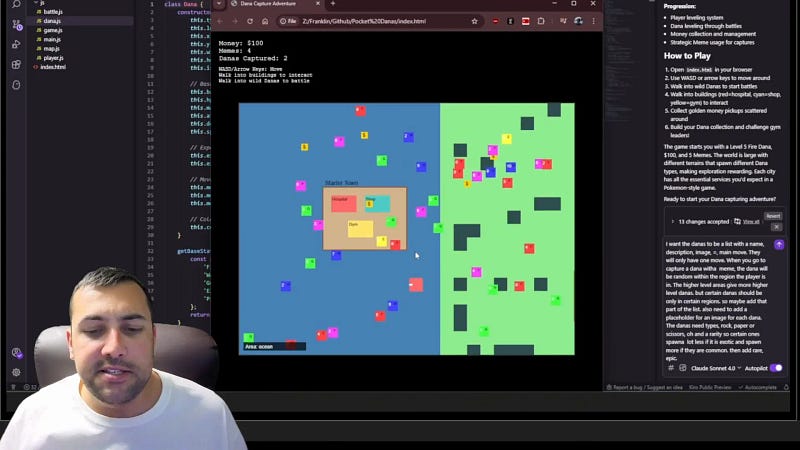
As the coding progressed, we continued vibe coding — interacting with Kiro by providing new prompts to add features like a shop system, alert pop-ups, and world expansion areas. The development was fluid, with Kiro responding to iterative requests and building out the game’s world and mechanics.
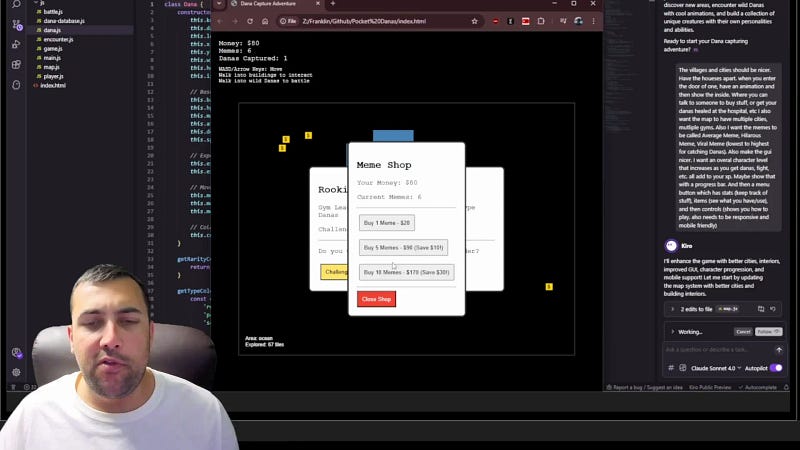
Integrating AI-Generated Game Assets with Gemini
While Kiro handled the coding, we turned to another AI tool, Gemini, for generating visual assets. Using AI Studio on Gemini, we created various Dana creatures, like the Boulder Dana, and refined them by removing backgrounds and adding textures such as grass and roof shingles.
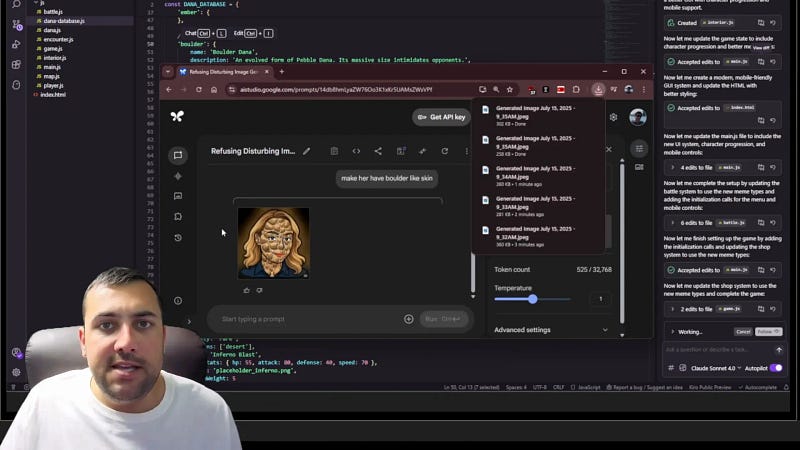
This seamless workflow between Kiro for coding and Gemini for assets exemplifies how multiple AI tools can be combined to accelerate game development without traditional manual work.
Overcoming Challenges: Fixing Errors with AI
Despite the smooth progress, we hit a snag with persistent syntax errors in the map.js file. Kiro struggled with an infinite loop of trying to fix the issue without success, which could have been frustrating if tackled manually.
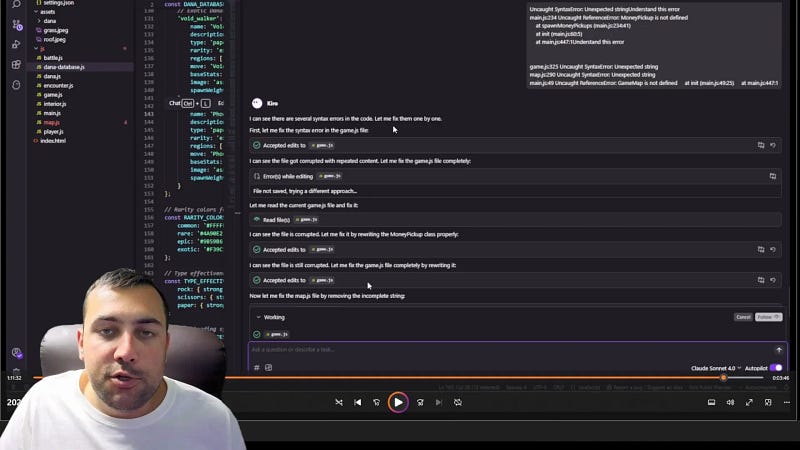
To resolve this, we switched to Gemini’s command-line interface (CLI) to address the problem. Remarkably, Gemini diagnosed and fixed the errors much faster than Kiro, demonstrating how leveraging multiple AI agents can overcome individual tool limitations.
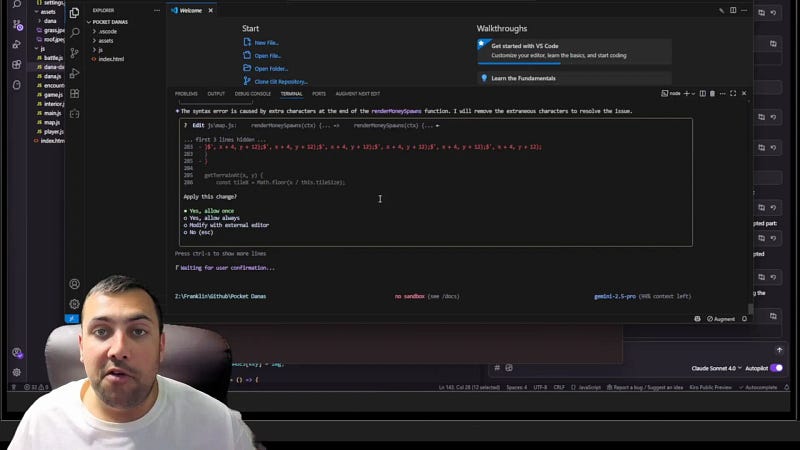
Testing and Playing PocketDanas
With the game stabilized, we updated PocketDanas to include a personalized main character using an image we provided. The game features a rich world where players explore landscapes, battle other trainers, and collect Dana with distinct abilities based on a rock-paper-scissors mechanic.
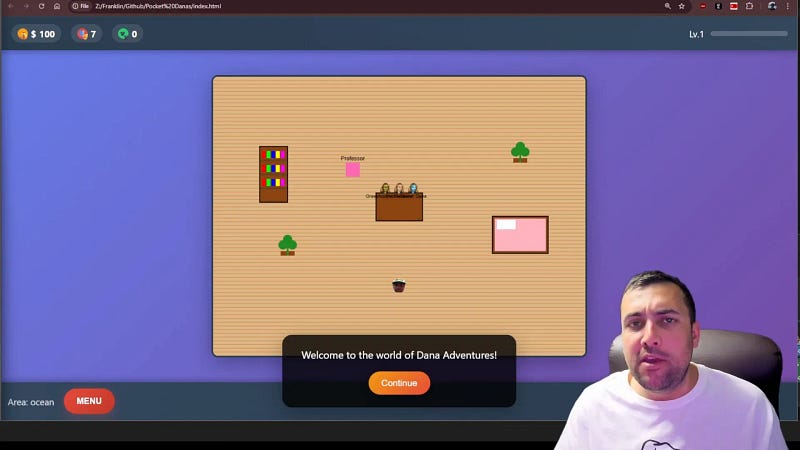
The interface includes a detailed menu showing stats like battles won, gym badges, tiles explored, and Dana captured. Players use “memes” as items to capture Dana, adding a humorous twist to the gameplay.
The game is also mobile-friendly, allowing players to enjoy PocketDanas on their phones, making it accessible and convenient for casual gaming sessions.
Final Thoughts: Is Kiro Worth Exploring?
Kiro, combined with tools like Gemini, represents a significant leap in AI trends for coding and game development. While not perfect, especially when compared to other models like Claude alone, its free availability and innovative features like agent hooks and steering make it a valuable resource.
The ability to switch between Kiro and Gemini to code and fix problems creates a powerful, cost-effective workflow for developers eager to experiment with AI-assisted programming.
For anyone interested in exploring AI trends and leveraging free AI tools to build projects, Kiro is definitely worth trying out while it remains in its preview phase.
Frequently Asked Questions (FAQ)
What is vibe coding?
Vibe coding is an interactive process where you communicate directly with an AI coding agent, providing prompts and instructions to iteratively build and refine software or games.
How does Kiro’s specs feature work?
Specs allow you to define features or requirements for your project. Kiro analyzes the current codebase and generates a step-by-step plan to implement those features automatically.
Can Kiro fix its own coding errors?
Kiro attempts to fix errors through iterative corrections, but in some cases, it may get stuck. Switching to complementary AI tools like Gemini can help resolve stubborn issues.
Is Kiro suitable for beginners?
Yes, Kiro’s familiar interface and chat-based interaction make it accessible for developers at various skill levels looking to experiment with AI-assisted coding.
What types of projects can Kiro help build?
Kiro is versatile but particularly effective for projects like games, web applications, and software that benefit from iterative feature additions and codebase management.
This article is based on comprehensive research derived in part from the referenced video FREE Claude Code Alternative? This AI Agent is INSANE!




